View Invisible Friends On Facebook Chat - How to?
- Now we are going to share a simple, but very useful trick to getvisible the invisible friends on your chat in Facebook.Follow the steps given below to get shown the invisible friends.
- Log in to your Facebook Account.
Read More : Hack Facebook User Account (Premium)
- Go to Online Now Facebook Application
- It asks for Request For Permission
- Click on Allow

- Now you will get shown all the friends who are online and set their status as invisible.
- You can view the differences between the online friends in Facebook Chat Box and Online Now Chat Box from below in my account.There are only 159 friends online in normal chat box but 167 online in Online Now Chat box so there are 8 invisible friends in chat.
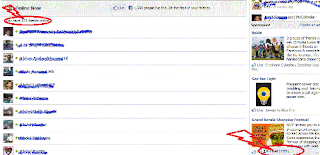
- I am sure this trick is very useful and many of the Facebook users are searching for this trick. Now you can chat with your friends who are set their status as invisible.. Enjoy..!!
wow you have give an extrodinary trick ...really i was suprise after reading ur artical im very much happy now because i always keep oflne but i want to know who is online
ReplyDeleteeven go through this link how i worte
Thanx alot ...be a part of cyber army..just click on we make cyber army and learn with us
DeleteAdmin