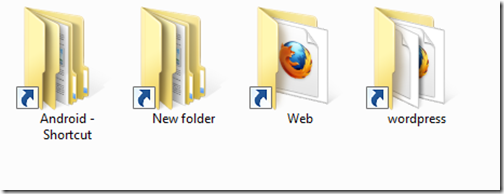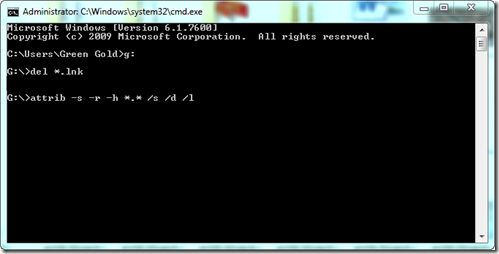"I Speak India"
INTRODUCTION:
Today, in this era
where everyone is so much busy in their schedule that they don’t have any time
to work and to make their society to work properly. All what they just can
blame the government for the condition and the problems, they are facing. If
ever they are insisted to report to the government officials, there is a single
argument that “We don’t have so much TIME”.
This reason not only
affects them but also a great hurdle in the development of the country.
Government wants to work but don’t know what the problems, countrymen are
facing.
This is where the idea
of an ONLINE COMPLAINT BOX comes into the picture. This is an online portal for
all the country persons where they can report their complaints online and need
not to go to the offices for reports.
This complaint box
will be available all over India, with a control over the Indian Government
Bureaucrats.
PROJECT ANALYSIS
This project is made
keeping in mind that everyone should be able to operate this in a simple and
lenient manner. If a layman with no computer knowledge can even work on this by
just following the instructions.
LANGUAGE USED - In this project we have
preferred to use
ANDROID & PHP to
work. As in today’s scenario, android OS have captured the market and everyone
is preferring android, so we will be developing app in ANDROID & PHP
PROJECT WORKING
In this project, there
will be following MODULES:
1. Signup Panel
2. Login Panel
3. Lodging Complaint
4. Chat box panel
5. Responses from the
Officials
1) Signup Panel: This
panel will provide a form with columns asking the details about user, like
“First Name”, “Last Name”, “Date of Birth” etc.
After all these
details there will be a confirmation E-Mail for all users. In this panel, user
can have a UNIQUE USERNAME & PASSWORD, which will be used while logging in.
All the entries will
be inserted in a database and can be viewed to the administrator only.
2) Login Panel: This
panel will let the user to get into the complaint forum and after logging in
with their unique USERNAME & PASSWORD only then he/she can lodge any
complaint. There will be an option of FORGOT PASSWORD, in case user forgot the
password.
3) Lodging Complaint:
This panel will be the actual and main panel where the user will get into the
profile and here will be able to lodge a complaint which ever he/she will be
facing in his/her locality, society.
There will be a
commenting section for all the other users of same region which can suggest
some ways to cope up with all these problems.
All the complaints
will be available to the administrator only of their area.
Example: A person for
KURUKSHETRA (HARYANA) lodged a complaint about “Water Supply” in locality,
ADMINISTRATOR from KURUKSHETRA (HARYANA) can view that particular complaint not
all other ADMINISTRATORS of other part.
4) Chat box: This
feature allows all the registered users can chat and can discuss their problems
in according to the society and we have also introduced a “hash tag” feature to
this portal in which if any user want to know that how many people are facing
such problem, he/she can type there and will get to know all those persons who
are facing that problem.
5) Response from the
Officials: All the complaints will be stored in the database which can be
viewed only to the ADMINISTRATOR; he/she can only be able to view all the
complaints only of their region and can respond back to them. They can also
view all the suggestions given by all the other users in order to help in the
decision. With all these we have created a project keeping in mind that ADMINISTRATOR
should not get hampered and can work with a relaxed mind.
Although there is no
such ONLINE COMPALINT BOX available to the people of
India till now which
could hear them online.
ADVANTAGES OF ONLINE COMPALINT BOX
This Complaint Box is
created by keeping following advantages in mind:
1)
It will save time of
all the officials as well as the common people.
2)
Government can give
better solution to all the problems.
3)
There will be less
mental pressure to the officials.
4)
People of other region
will come to know about other’s problem and can try to cope up with that
problem if it occurs there too.
All these features are
added to the project keeping in mind that it should be as much user-friendly is
much it can.
Thanking You
HITANSH KATARIA
(hitanshkataria@gmail.com)
KUNAL VOHRA
(vohra.kunal3@gmail.com)
Hope you will like our
project’s presentation and will shortlist us. With regards thanking you.